Langkah-langkah nya sebagai berikut :
1. Sambungkan LAN internet ke router
2. LAN router sambungkan ke PC
3. Setelah lampu router hidup, lalu buka aplikasi winbox
1. Sambungkan LAN internet ke router
2. LAN router sambungkan ke PC
3. Setelah lampu router hidup, lalu buka aplikasi winbox
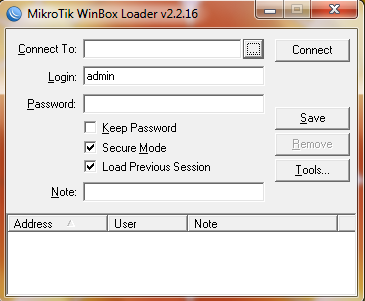
h 4. Lalu pilih connect to => kemudian mac address klik connect lalu pilih ip addres
5. pilih new terminal
ketik => system reset => pilih Y => remove
6. kosongkan semua untuk memulai pilihan yang baru
7. Tambahkan IP routers => tambahkan baru yang dirubah gateway nya saja (172.10.68.1)
- klik Applay => lalu tekan OK
8. Setting ID DNS => server (172.10.68.1) => centang allow => remote request => klik applay => OK
9. untuk mencoba koneksi buka terminal, lalu coba ping google.com
10. klik wireless 2x => pilih wireless => mode pilih ap bridge => band pilih2GHz-B/G/N => channel widht=20 MHZ => frequency=2412 => SSID=(nama wireless) => wireless protocol = 802,11 => Alpply=> OK
11. Buat Addres baru dengan IP 192.168.100.1/24 => interface = WLAN =>Pilih Apply lalu klik OK
12. Masuk ke menu IP Hotspot pilih Hotspot get up =>hotspot interface = wlan1=>next dan seterusnya
13. Address pool => next => certificat=none => SMTP DNS server pilih next
14. Pilih wireless => security profit => double klik pilih mode lalu diganti none

Posting Komentar